Not a big fan. I have just this week switched to what seems to be a great upgrade of Microsoft Office 2007.
One thing however that I do not like is the font that looks like clear type all by itself in Outlook. I have changed back from Segoe UI to my old Tahoma that I am already used to.
Do you want Tahoma back? Just go to tools to options and find the following
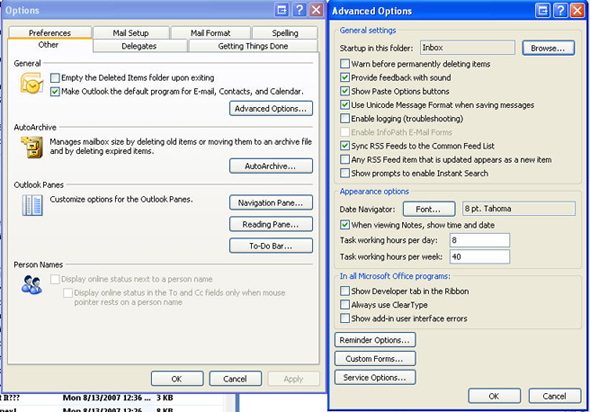
Now in the advanced options just go to the Appearance options in the middle of the box and set your own font (my choice as you can see is
Tahoma 8pt



